Order Process
We are happy to explain the simple ordering process in the following overview. To place an order in our online store, you must first register with us in the store. This is done by registering with your email address and a password and then logging in.

Now you are logged in and have created your account here. Now stay logged in. Once you have collected all the items and entered the desired quantity, put all your items in the shopping cart.

In the next section please fill in your address data and your contact data. This data is also your billing data. If you have checked the box at the bottom "Delivery address are billing address are identical", the billing address is the same as the delivery address.
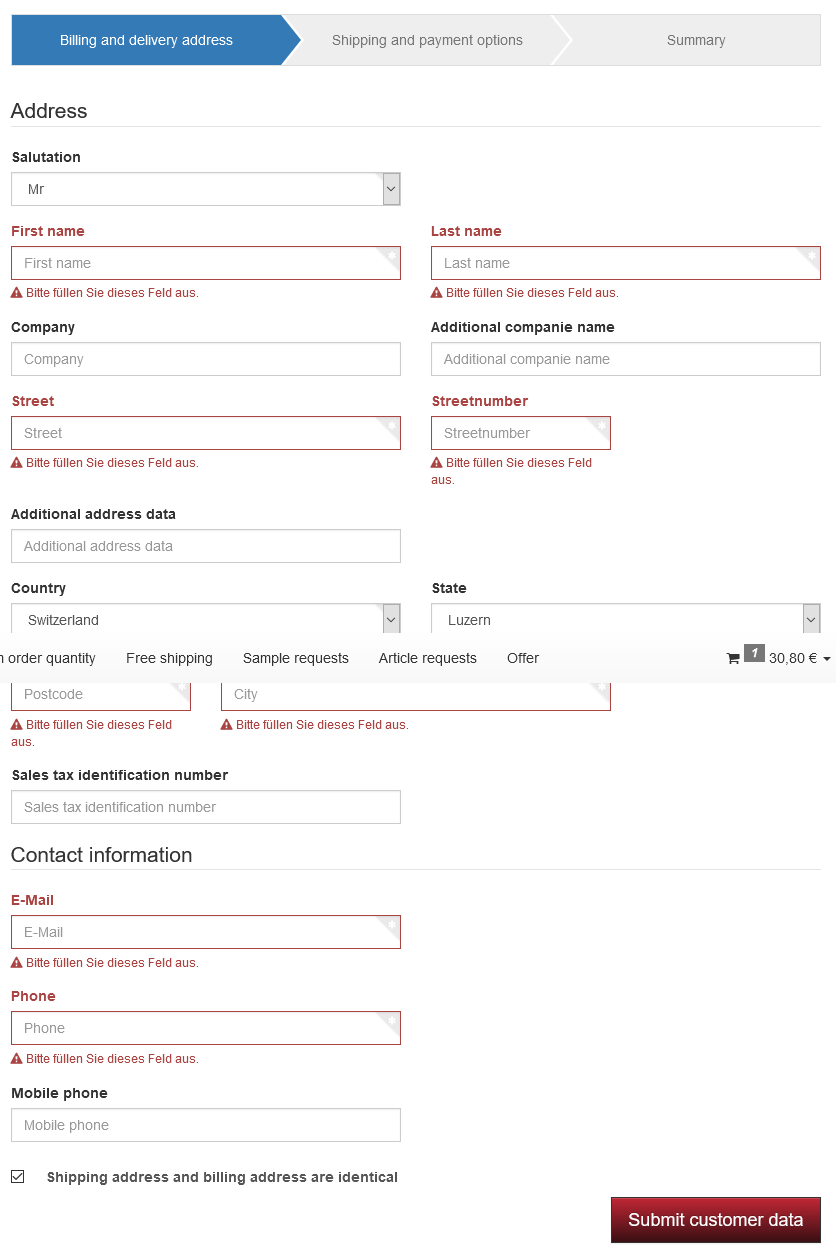
If you want a different delivery address than the billing address, simply uncheck the box ("Delivery address and billing address are identical"). A new overview will then open. Now select "create new shipping adress". You will now see another field. Now fill in the fields of the different delivery address.
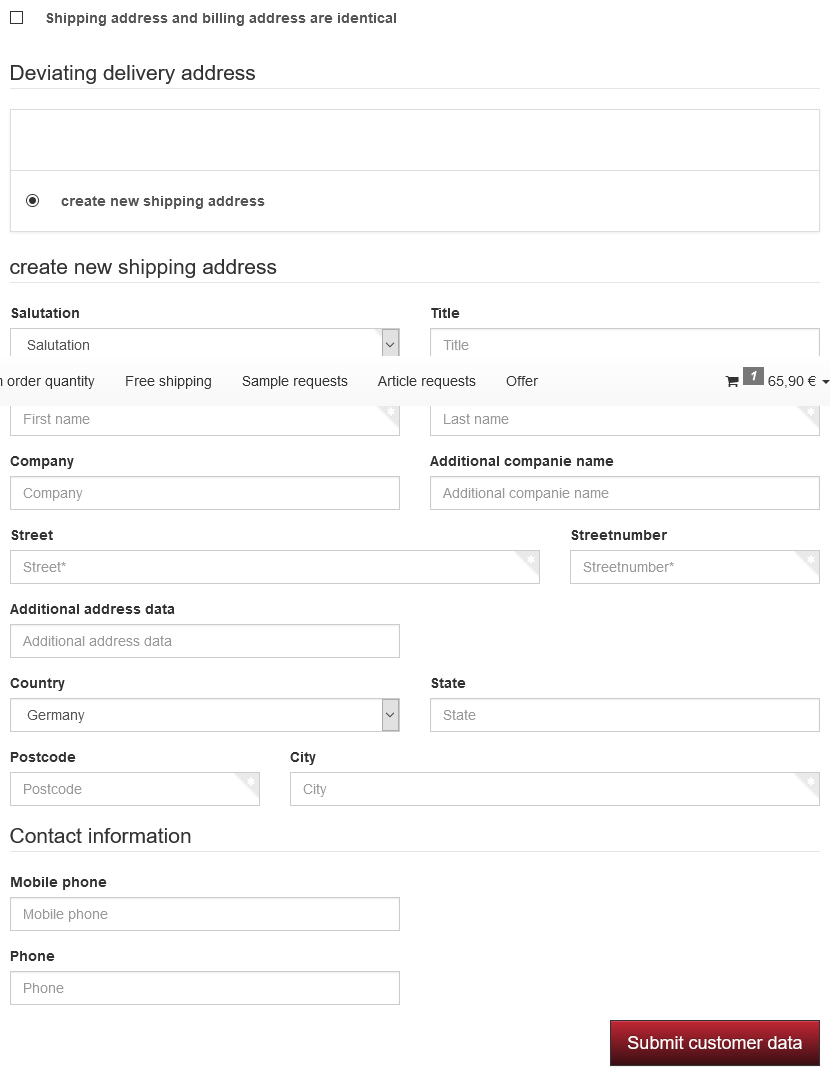
Now you will see the overview of the individual shipping and payment methods available to you. Select the best for you in each case and proceed with the order.

Now you are almost done. Check now again all your information before you place your order now "buy". By pressing the button your order is almost complete and you will be redirected to the selected payment method. If the payment is successful and completed, you will receive an order confirmation sent to your email address.


D Ring welded polished stainless steel V4A 4 x 20 mm A4 - V4A

D Ring welded polished stainless steel V4A 4 x 25 mm A4 - V4A

D Ring welded polished stainless steel V4A 4 x 30 mm A4 - V4A

D Ring welded polished stainless steel V4A 3 x 15 mm A4 - V4A

D Ring welded polished stainless steel V4A 3 x 20 mm A4 - V4A

D Ring welded polished stainless steel V4A 4 x 20 mm A4 - V4A

D Ring welded polished stainless steel V4A 4 x 25 mm A4 - V4A

D Ring welded polished stainless steel V4A 4 x 30 mm A4 - V4A

D Ring welded polished stainless steel V4A 3 x 15 mm A4 - V4A

D Ring welded polished stainless steel V4A 3 x 20 mm A4 - V4A

D Ring welded polished stainless steel V4A 4 x 20 mm A4 - V4A

D Ring welded polished stainless steel V4A 4 x 25 mm A4 - V4A

D Ring welded polished stainless steel V4A 4 x 30 mm A4 - V4A

Swivel eye-eye stainless steel V4A D 16 mm A4

Swivel eye-eye stainless steel V4A D 5 mm A4

Swivel eye-eye stainless steel V4A D 6 mm A4

Swivel eye-eye stainless steel V4A D 10 mm A4

Swivel eye-eye stainless steel V4A D 13 mm A4

Swivel eye-eye stainless steel V4A D 16 mm A4

Swivel eye-eye stainless steel V4A D 5 mm A4

Swivel eye-eye stainless steel V4A D 6 mm A4

Swivel eye-eye stainless steel V4A D 10 mm A4

Swivel eye-eye stainless steel V4A D 13 mm A4

Swivel eye-eye stainless steel V4A D 16 mm A4

Swivel eye-eye stainless steel V4A D 5 mm A4


 German
German




















